A Guide To eAssessment and Online Exam Tools
What is an eAssessment or an Online Exam?
Digital assessments consist of evaluating student progress, reviewing their work, and grading their performance using digital technology tools.
Online exams are increasingly shaping educational assessments. Until recently, everybody had to gather in a classroom at the same time to take an exam. Today online assessments allow students to take exams on their own time, with their own devices, regardless of their schedule or home situation.
Remote assessments have different purposes during many stages of the teaching process:
- Planning: Assessments help you formulate a plan to teach students.
- Doing: The teaching plan generated by assessments helps you more effectively perform the task of teaching.
- Checking: Assessments evaluate whether your desired teaching outcomes are being reached by students or not.
- Acting: Assessment results give you actionable criteria for adapting your class.
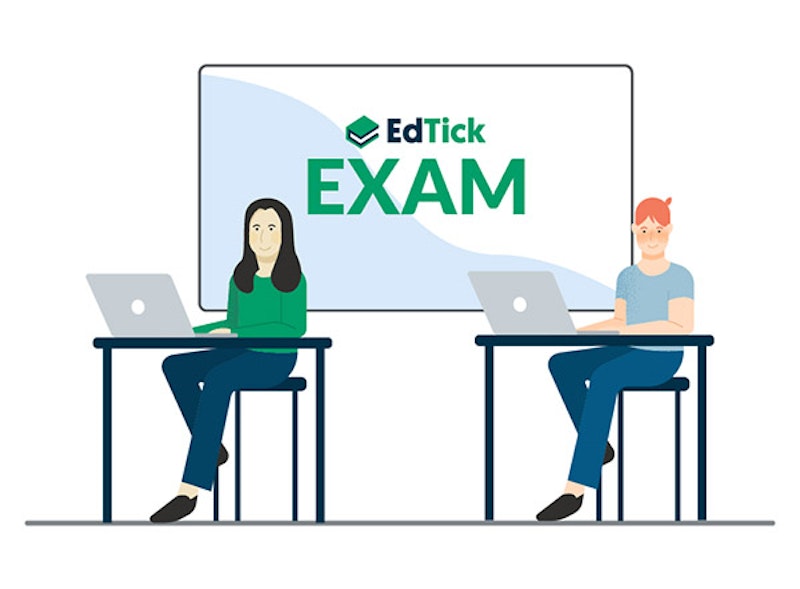
How Do You Choose The Best Online Examination Tool For Your Institution?
Step #1: Define the needs of your institution
Some of the most common goals for implementing a digital assessment tool are:
- Evaluating, reviewing, and grading assignments quickly to save time for actual teaching.
- Making the learning process more comprehensive and friendly.
- Providing students with fair and comprehensive assessments directly after taking a test.
- Tracking student progress in real-time.
Building in gamified elements into the learning process.
Step #2: Compare and analyze online examination suppliers before making the final decision
What types of Digital Assessment are there?
There are many different types of processes for evaluating student performance:
- Formative Digital Assessment: Rather than evaluating knowledge at the end of a course, formative assessments measure how learning objectives have been achieved so far. This helps teachers and students adapt their approach during the educational process.
- Summative Digital Assessment: Summative assessments are administered at the conclusion of a unit or course, and often factor heavily into a student’s grade. These assessments help indicate if students are prepared for the next stage of learning.
- Diagnostic Digital Assessment: Similar to formative assessments, these intend to evaluate and improve learner’s knowledge. Diagnostic assessments review what the learner knows and the difficulties that they may be facing. Instead of looking backward like formative assessments do, the diagnostic assessment looks forward and is often used when a problem arises or in anticipation of a potential problem..
- Work Integrated Digital Assessment: These assessments are closely integrated with tasks and activities a student is already performing. This helps develop student’s skills while they accomplish their regular work. They also help educational staff design more dynamic assessments that fit teachers’ needs.
- Dynamic Digital Assessment: These measure students’ readiness to learn about unfamiliar topics. A good example is teaching students a foreign language for a short trial period to assess how well they take up the new knowledge. This assessment type can be helpful to understand the potential of students who come from underprivileged backgrounds.
- Synoptic Digital Assessment: Synoptic assessments help measure students’ capacity to apply knowledge and deeply understand a subject. They aim to encourage students to build a comprehensive view of the subject in question.
- Criterion-referenced Digital Assessment: These assessments evaluate the performance of every student based on a specific learning goal. They are built on the concept that other students’ performance shouldn’t affect a score by setting a standard, but instead that the evaluation should be strictly based on whether knowledge was achieved or not.
- Ipsative Digital Assessment: Ipsative assessments aim to increase student motivation to learn and help them keep track of how well they are doing. Therefore, the performance of the student is measured in comparison to their previous performance, rather than being compared to an abstract standard.
Which benefits are you looking for in a Digital Assessment tool?
Some of the benefits that you might seek from an eAssessment tool might be:
- Offering fast feedback to students.
- Overcoming the challenges of physical assignments, such as stacks of paper, misplaced tests, and assignments which need to be taken home.
- Avoiding accidental or intentional plagiarism with rigorous checking of citations and references.
- Checking assignments for simple errors before submitting, saving teachers' time for actual grading.
- Making exams fun for students and creating a better learning environment.
What features are you looking for in a Digital Assessment tool?
Accessibility
- Consistent assessment interface.
- Flexible options for navigation.
- Logical sections for headings and titles.
- Clear and readable text and color use.
- Descriptive text for test items and visual elements.
Security
- Control the sharing of personal data with an “off” function.
- Personal data sharing is only allowed when backed by safeguards to guarantee data privacy.
- Ability to review privacy controls at any time.
- Possibility to integrate with an Online proctoring and remote invigilation solution to supervise test takers in real time or after the session.
Integration
- Computer Adaptive Testing specification set by IMS Global standards. You can create assessments adapted to individual students’ learning levels.
- Integrating your Learning Management System (LMS) with your digital assessment platform enables you to, for example, review test results or scoring in real-time and to update content reflected in the LMS, and vice versa.
Which tools can you use to shop for digital assessment tools?
We suggest you use EdTick’s search tools. EdTick seeks to connect digital assessment software suppliers and educational institutions, with the goal of allowing institutions to learn about different suppliers in detail from the beginning of the shopping process.
EdTick allows you to learn everything you need to know about the products’ functionalities and features before you make any decision, including each eAssessment tool’s special perks and benefits.
How can you use EdTick to research and choose the right digital assessment software tool for your institution?
Find the online examination software that best suits your institution’s specific needs. Our search engine offers a wide range of EdTech tools, including online assessment and exams, proctoring and remote invigilation and browser lockers. EdTick also offers information about educational resources, certifications, events, consulting, and procurement.
Discover the features and benefits of each online examination tool and compare their major differences. We provide extended product details and technical specifications on whatever eAssessment software you are looking for.
Step #3: Contact eAssessment suppliers to learn more about their proposition
At EdTick.com you can contact up to 5 experts for further information. You can ask for consultation or book a demo with a consultant on 5 different remote examination software tools for free.
Step #4: Start one or various digital examination software pilot experiences
Once you have carried out a demo with one or more online examination software tools, you might consider implementing a pilot program or an experimental test of one of the solutions. This way, you will be able to identify additional improvements you need to make in the implementation or the tool itself itself.
Find the best online exam software with EdTick for free!