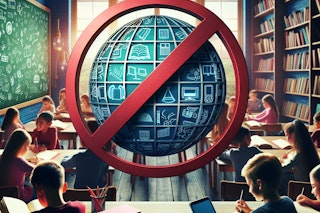Simple and fun EdTech tools to make the most out of your class
Technology has transformed every aspect of our lives inevitably and irreversibly. The expression "digital or online classroom" has been around for a while now yet means different things to different institutions. For some educational institutions, it is still a futuristic dream to call their classrooms digital, while others are fully equipped with state-of-art edtech tools.
The younger generations are so immersed in technology that it has become crucial to incorporate at least some technology in the teaching methods and create a curriculum matching next generations’ skills, interests, and future challenges. The question is what kind of methods, tools we can use to create an online learning experience in our classroom.
Using different apps, software in the classroom has become commonplace in many schools, although others are yet to discover its advantages. Digital tools used by tech-savvy professionals can help students to create a more engaging online learning experience and make their current and future studies easier, more effective.
In this article, we present different options and tools you can use in your classroom. User friendly, easily accessible digital tools for tech-savvy students and teachers, for various purposes:
FlipGrid
FlipGrid is a free platform for students of every age where you can create and share short videos. You record a video around a certain topic, upload it, and start a discussion, receive feedback, and replies. It is a simple and entertaining way to talk through different topics included in the educational material. FlipGrid is suitable for elementary school, high school, and university students, and its use is limited only by our imagination from discussing history, through music, art performances to online science fairs.
Quizlet
Flashcards have helped generations to memorize material and Quizlet takes it to the next level. The cleverly designed app comes not only with flashcards, but games and other interactive study methods, as well as seven different study modes so everyone can find what fits for them. The Quizlet mobile app enables students to play and learn on the go, on the way to school or back home. Teachers can create study sets of various topics for their students while students can do the same if they want to practice at home.
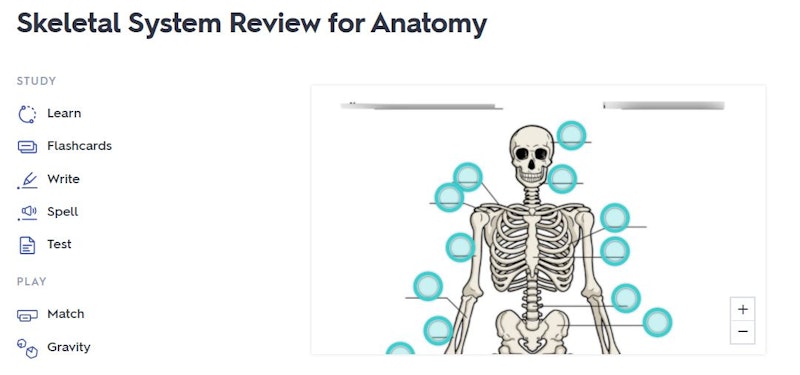
Prezi
Prezi is great for students, as well as teachers who are tired of the regular PowerPoint presentations. Presentations are crucial in the classroom and Prezi can make it more interesting and engaging than PowerPoint ever did. The colorful text bubbles, the zooming in and out options will catch the attention of the younger students also. The platform enables you to easily share your presentation with the students later on.
Google Forms
Even though Google Forms is probably the simplest and most self-evident option of all we shouldn’t underestimate its potential. Do you want to receive feedback on the material, class, or a happening or do you want to increase learning efficiency by giving small quizzes after finishing a chapter or a topic? You can easily do it with Google forms. You can include Google Docs and Sheets where teams of students can work together on different projects.
Trello
Trello is suitable for middle, high school students, and up; many professionals use this platform to organize their daily tasks. You can create boards for yourself or even for an entire class where cards show the tasks, their importance, and whom they are assigned to. It is never too early to learn how to prioritize tasks and realize projects.
Edmodo
Edmodo’s main page looks like a social media platform at first glance and its main goal resonates with the concept of social media, to help teachers, students and parents engage, connect, and communicate easier. With Edmodo, teachers can create groups for their students, join groups of teachers, stay in touch with parents and colleagues, and post information or assignments for their students. It’s a great tool to foster relationships inside the classroom and outside, even globally with a large network of teachers.
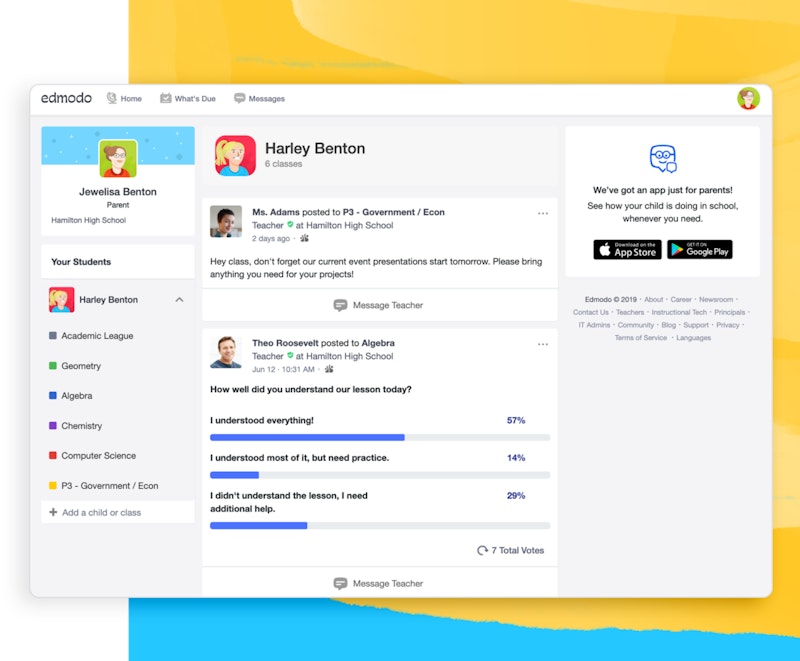
Scratch
Scratch helps students to embrace their creativity and innovative mindsets by designing their own animations, games via coding. Scratch is a project of the Lifelong Kindergarten Group at the MIT Media Lab. Scratch delivers perfectly what it promises: “Scratch helps young people learn to think creatively, reason systematically, and work collaboratively — essential skills for life in the 21st century.”
Coursera
Coursera might be the odd one out here, but it can shake things up a little for high school or university students. They can choose from a wide variety of courses (many are free) of high profile universities across different disciplines like art and humanities, data science, information technology, and many more. The right courses can be highly beneficial for the students, equip them with new and crucial skills and give insight into certain fields which makes career choices less challenging.
About the author
About EdTick
EdTick is a platform that helps educational institutions connect with academic software. Join our Beta program and help us shape the future of educational technologies!