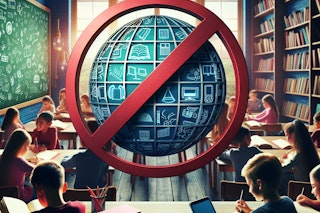6 Ways To Help Students Stay Safe And Secure Online
As the use of technologies increases in the classrooms, it is educators’ duty to ensure that their students fully understand how they are constantly leaving a digital footprint on the Internet and how this information is difficult to get rid of. From classroom teachers to technology coaches and faculty administrators, all educators should lead the dialogue on digital literacy and cyber safety.
To help you with teaching your learners how to be responsible when it comes to technology and their online presence, in this article we will provide you with 6 ways in which you can keep your students safe and secure.
1. Start At An Early Age
Teaching digital duty should not be only addressed to middle school learners by computer lab teachers. Educational institutions should teach their students how to become literate, safe, and secure online users as early as possible, ideally starting from kindergartners. To that end, institutions should reflect on the good practices of developing digital skills and address content and topics that should be covered in each grade.
The more parents and educators are involved in the children’s online education, the safer the students will be. Therefore, they should be involved alike in this matter. Schools should ensure that parents and educators are aware of the online tools that learners are using inside and outside the classroom, and encourage them to talk to them and monitor their online use.

2. Teach Students Digital Literacies
The American Library Association (ALA) defines digital literacy as “the ability to use information and communication technologies to find, evaluate, create, and communicate information, requiring both cognitive and technical skills.”
Learners need guidance and help on using different types of online platforms, such as the media and social channels. Therefore, teachers can focus on educating students on how to read the media, how to compare and properly use online information or how to engage in different virtual environments.
In addition to the use of those channels, students should also have a basic understanding of online safety, by understanding the adequate use of passwords, recognising fraud, the way algorithms tend to work, and the possible use of their data by companies.
3. Encourage Them To Carry Out Data Mining
Another good way to educate learners to dig deeper and safer on the internet, we should emphasize them carrying out a search of their widely-accepted Data Mining. We suggest you start following these guidelines that your students should follow 2 to 3 times a year:
- Before searching, log out of internet browsers so the results are not affected.
- Search their full names, nicknames and usernames.
- Search Google Images with their names and usernames.
- Use several browsers instead of sticking to one. For instance, Chrome, Bing, Yahoo, Safari, and Firefox.
- Do not only focus on the first page of results, but ensure that the names or usernames do not appear at least in the first five pages.

4. Advise Checking Privacy Settings On Social Media
It is crucial to explain to students how the content they share on social media channels can potentially harm them in the near future, especially when your students are middle school learners sharing every aspect of their personal lives.
Even though many sites may be blocked during school hours, we encourage you to check privacy settings on those platforms that aren’t restricted. To a basic level, educators should teach students how they can access the privacy settings on the websites or apps they have accounts for, focusing on the following aspects:
- Check who can view their posts and comments through the privacy settings.
- Get rid of friends or followers that they do not know about or should not have access to their content.
- Delete inappropriate posts or those they would not want to be seen by their parents, colleagues or teachers.
- Check tagged photos posted by other users.
5. Emphasize The Relevance Of Digital Maintenance
Teaching how to manage digital tools is relevant, but it is equally important for learners to understand how to ensure that their devices run efficiently and are constantly maintained. To do so, we suggest you show your students with the following relevant steps:
- Teach them how to download Google Drive documents to an external drive.
- Advise them to backup relevant files, emails, pictures and apps on a monthly basis.
- Ensure that they keep their account passwords safely, in case of an emergency.
- Explain the relevance of logging out the sessions instead of only closing browser tabs and windows.
6. Use Real-World Scenarios To Prove Your Point
The most efficient way of showing students about the importance of digital safety is by employing tangible resources and real-life cases. Experience-based learning will allow them to see and feel the concept of security, privacy, and cyber safety.
The goal is for the learners to come up with a conclusion on different dangerous Internet usage situations. The exposure of practical scenarios will encourage them to remove themselves from situations where they would feel uncomfortable, bullied, or threatened.

To sum up, the Internet can be a dangerous place, so it is crucial to educate your students on online security and safety and empower them with the right habits and resources to do so. Remember to talk to your students openly and honestly about digital literacy, data mining, privacy and maintenance from an early stage, and to provide them with tangible examples.
If you are an educational institution seeking to improve your remote teaching resources and security, at EdTick we offer the most advanced and secure eLearning software tools in the EdTech market. Join EdTick today for free and compare and assess the tools that might make your organization a safer place!
Do you have any additional suggestions to help teachers ensure cyber-safety in their classrooms? Share your expertise with us and other educators, and join us contributing to a safe and secure education. We would love to hear what you have to say!
About the author
About EdTick
EdTick is a platform that helps educational institutions connect with academic software. Join our Beta program and help us shape the future of educational technologies!